How to install Canon LBP2900B printer in Linux
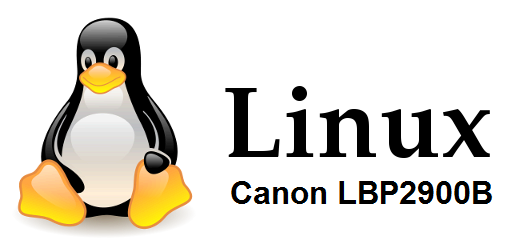
This article describes How to install and configure Canon LBP2900B printer in Linux
Steps:
1. Download Canon LBP2900B Printer driver for Linux
https://drive.google.com/drive/folders/1XlPd70yXfJBJU8qhVzac2xIzpXGL3bOL?usp=sharing
Form Canon official website: http://support-in.canon-asia.com/contents/IN/EN/0100459601.html
2. Install CAPT Printer Driver. There will be two packages
cndrvcups-common_3.21-1_i386
and
cndrvcups-capt_2.71-1_i386
# sudo dpkg -i cndrvcups-common_3.21-1_i386.deb
# sudo dpkg -i cndrvcups-capt_2.71-1_i386.deb
3. Restart the printer service
# service cups restart
4. Add Printer using the following commands
# sudo lpadmin -p LBP2900 -m CNCUPSLBP2900CAPTK.ppd -v ccp://localhost:59787 –E
# sudo ccpdadmin -p LBP2900 -o /dev/usb/lp0
# sudo /etc/init.d/ccpd start
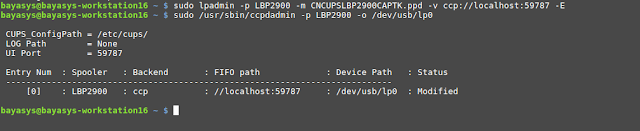
5. Verify Printer Status
Now restart your system and run the following command to check the status
# sudo service ccpd status
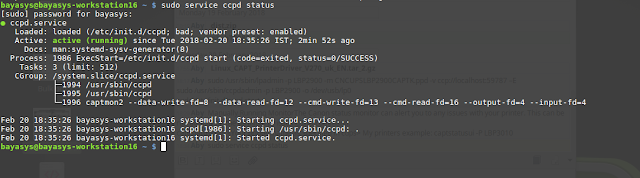
6. Monitor printer status
The Canon status monitor can alert you to any issues with your printer. This can be done by running following command on the terminal
# captstatusui -P LBP2900
Note: If any error while issuing the above command, Please install the following packages
# sudo apt-get install libatk-adaptor libgail-common
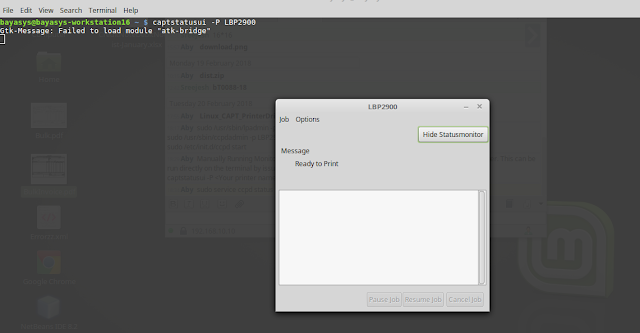
7. Test your Printer
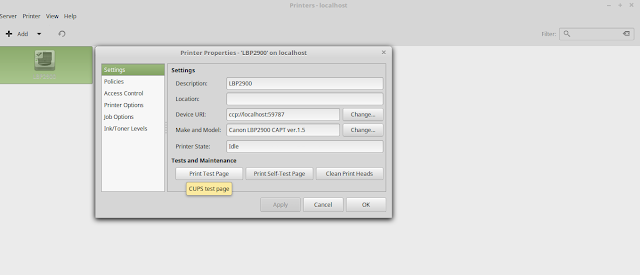
8. Auto startup setting procedure for ccpd daemon
When setting the Status Monitor to start automatically, ccpd daemon must be set to start automatically as well.
Set ccpd daemon to start automatically in the following procedure.
<For a distribution with a /etc/rc.local file>
Log in as 'root' and add the '/etc/init.d/ccpd start' command to the /etc/rc.local file.
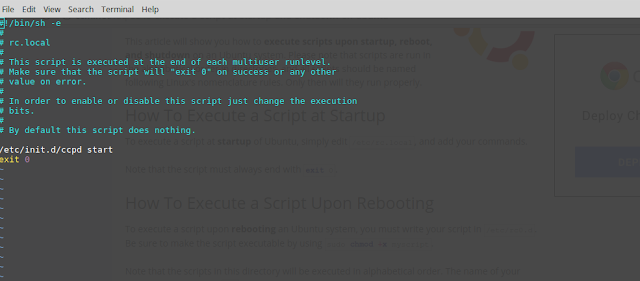

Really I enjoy your site with effective and useful information. It is included very nice post with a lot of our resources.thanks for share. i enjoy this post. הדפסה על כוסות חיפה
ReplyDeleteThanks for providing a comprehensive guide on installing the Canon LBP2900B printer in Linux! Your step-by-step instructions and the download link simplify the process for users. If you ever need creative visuals for your tech-related content, consider exploring the best 2D animation services in USA. They can add an engaging visual element to your guides. Great job on sharing valuable information!
DeleteDigitalNest360 is a premier digital solutions agency, specializing in graphic design, web development, e-commerce platforms, and digital marketing. We combine creativity and technology to create engaging websites, drive audience engagement, and ensure measurable growth for your business.
DeletePositive site, where did u come up with the information on this posting?I have read a few of the articles on your website now, and I really like your style. Thanks a million and please keep up the effective work. הדפסה על כוסות ירושלים
ReplyDeleteI was reading some of your content on this website and I conceive this internet site is really informative ! Keep on putting up. https://www.markedcardsforsale.com/marked-cards.html
ReplyDeleteI think this is an informative post and it is very useful and knowledgeable. therefore, I would like to thank you for the efforts you have made in writing this article. mini label printer
ReplyDeleteScanning a full document in preparation to print, scanning a document to be saved as a PDF or similar file, or scanning a document to allow faxing all require the ability to buffer the data within the device.small copy machine
ReplyDeleteThis is my first time i visit here. I found so many interesting stuff in your blog especially its discussion. From the tons of comments on your articles, I guess I am not the only one having all the enjoyment here keep up the good work best monochrome laser printer
ReplyDeleteThe first thing to do is preparing the documents that you are going to copy. photostat machine
ReplyDeleteYour website is really cool and this is a great inspiring article. Electric flat screen printing machine
ReplyDeleteThanks for your easy installation steps to install Canon LBP2900B printer in Linux. These model printers don’t work anymore for latest versions of Linux. hp envy 4520 offline
ReplyDeleteThis is an excellent post I seen thanks to share it. It is really what I wanted to see hope in future you will continue for sharing such a excellent post. best all in one printer
ReplyDeleteInkjets can be utilized for printing text,brother MFC J6930DW ink however the print speed is excessively moderate if the main role of the printer is record printing.
ReplyDeleteYou make so many great points here that I read your article a couple of times. Your views are in accordance with my own for the most part. This is great content for your readers. etcher
ReplyDeleteHello, this weekend is good for me, since this time i am reading this enormous informative article here at my home. toner buyer
ReplyDeleteActually I read it yesterday but I had some thoughts about it and today I wanted to read it again because it is very well written. stampanti 3d professionali
ReplyDeleteWestern screen printers created withdrawn, cautious and exclusionary business strategies planned to maintain mystery their workshops' information and methods. https://once-tech.com/bucket-screen-printing-machines/
ReplyDeleteWell we really like to visit this site, many useful information we can get here. cable otg phone to printer
ReplyDeleteThis is my first time visit to your blog and I am very interested in the articles that you serve. Provide enough knowledge for me. Thank you for sharing useful and don't forget, keep sharing useful info: cheap printing
ReplyDeleteI wanted to thank you for this great read!! I definitely enjoying every little bit of it I have you bookmarked to check out new stuff you post. 羅氏鮮是什麼
ReplyDeleteBecause of Linux being open source programming, there is nobody form of Linux; rather there are various adaptations or dispersions of Linux, https://onohosting.com/
ReplyDeleteYou are likely a service provider, maybe in bookkeeping/accounting, marketing, consulting, public relations, or other similar professions. renting impresoras madrid
ReplyDeleteWhen choosing a 16 port PoE switch, consider factors such as power budget, port speed, and management options to ensure it meets your specific network needs. 16 Port PoE Gigabit Switch
ReplyDeleteMedical Answering Service | Medical Answering Solution | Answer United provides professional medical answering service solutions to healthcare and medical providers across the country.
ReplyDeleteLead Generation for Realtors | Best Seller Leads for Real Estate – SmartZip | real estate leads | Stop trying to find the best realtor leads for sale. SmartZip’s home seller leads are customizable by territory, property, and price point for brokers and agents who want to build their brand.
ReplyDeleteThank you for providing easy installation steps for the printer on Linux. Unfortunately, this model no longer functions with the latest versions of Linux. I also want to thank <a href="https://pakistanstore.pk/>Pakistan Store</a>, where I purchased this printer.
ReplyDeleteThank you for providing easy installation steps for the printer on Linux. Unfortunately, this model no longer functions with the latest versions of Linux. I also want to thank Pakistan Store, where I purchased this printer.
ReplyDeleteA very warm thanks for providing easy installation steps for the printer on Linux. But this model no longer works with the latest versions of Linux. Special Thanks to Techno Shop for providing this printer.
ReplyDelete